Archive
The Penguin has fallen out of the Window
Long story short:
I gave up on Linux and bought Windows Vista.

Go ahead, lets hear it…
I know I know, how could I, right?
Long story:
For the 6 months I’ve had it it was great…mostly. I ran into the most trouble during my Graphics course, specifically with my 3D-rendering capabilities. Basically, there was none. Sure I have the HD ATI graphics card to perform 3D-rendering, but once again, the fault lies with the drivers. ATI hasn’t had quite as much success with their linux drivers as NVidia has, but I thought since I ordered the desktop from Dell with Ubuntu installed, something like 3D-rendering would work.
After plenty of Ubuntu forum-searching and (mostly) helpless IRC asking I couldn’t find a solution to my problem. I’m sure there’s some way to get it working out there, but I don’t have the time to find it.
I wish this wasn’t the case, I really do like a lot that linux offers; nothing beats the power of the command line! I’m hoping that I can find a replacement in cygwin.
Anyway, I’ve ordered Windows Vista Ultimate 64-bit with SP1 for System Builders from Newegg, it should arrive tomorrow. I was fortunate enough to easily find the necessary 64-bit drivers for my hardware available from Dell; I shouldn’t encounter any driver issues with Windows.
…Famous last words!
Note-Taking in the Terminal
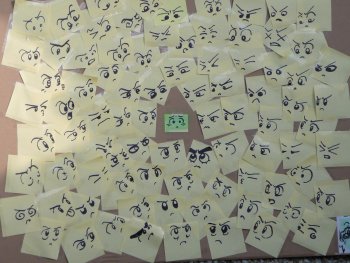
Given that the terminal is a productive environment and notes are productive objects, putting the two together can yield productive environment-objects…err, notes in the terminal. The first day I got my Linux machine I set this handy tool up – since the notes are in a text file and you’re in terminal, you can use all sorts of text-related command-line tools to search your notes.
To begin, you’ll need to make a basic text file somewhere on your machine, preferably in the directory that your terminal opens to. No need to figure out where that is exactly, simply open your terminal and create the file, i.e.
you@your-computer:~$ touch notes
Now you should see an empty file named “notes” in your home directory.
Here are 2 ways to write notes to the file. The first way is easier if your note is small enough:
you@your-computer:~$ echo “this is a note” >> notes
Your note goes within the quotes, and at the end the text is appended to the end of the notes file.
BE CAREFUL!
Be sure to use the double arrows >> instead of a single arrow > or you will erase all your previous notes!
The >> means to append the text to the end, where the > means to replace the entire file with the text.
The second way is more interactive and is best used for entering multiple notes or long notes:
you@your-computer:~$ cat >> notes
This will move your cursor to the next line and wait for input. Simply start typing the note – hitting Enter will move you to the next line.
- To save and finish entering notes, hit Ctrl-d
- To abort, hit Ctrl-c
- To cut text from cursor to end of line, hit Ctrl-k
- To paste text at cursor, hit Ctrl-y
It’s a good idea to pre-pend each note with a topic/category/tag name so they’re easy to find with grep. For example, say you’re entering some notes on terminal keystrokes, then your notes would look like:
terminal keystrokes: Ctrl-d to finish
terminal keystrokes: Ctrl-c to abort
Now to find all of your notes on keystrokes:
you@your-computer:~$ cat notes | grep keystrokes
And the output would be:
terminal keystrokes: Ctrl-d to finish
terminal keystrokes: Ctrl-c to abort
Now remember to use those productive environment-objects!
Got a better way to take notes with the terminal? Share it in a comment.
Relive the Classic! Watch Star Wars Through Your Terminal!

Here’s an odd find – watching Star Wars: A New Hope (the first original) in ASCII art through your command-line terminal.
Yes, ASCII art, like Kirby: <(‘-‘<) (>’-‘)> and my favorites: t(‘-‘ t) (flip-you-off Kirby) and Q(‘-‘Q) (boxing Kirby).
Anyways, to watch the movie you need telnet, so you Cygwin users make sure you’ve got it. Those linux users should already have it.
To start the magic, type in your terminal: telnet towel.blinkenlights.nl
And if you manage to watch the whole thing, come back and let me know how it ends.
